It’s crucial to use Google Analytics (GA) to understand your audience and improve your website. If you’re not using data to track your performance you’re in the dark, and are likely to be wasting resources on things that aren’t working. This post covers what Google Analytics can do, and gives you ideas about how to infuse it into your team.
Why use Google Analytics?
Because it can help you to understand your audience. And this insight will help you to meet your goals, increase your traffic, and show your clients and management how brilliant you and your team are. With GA you can:
Increase website traffic and online enquiries – see our Te Papa Venues case study.
Understand your audience – see our Radio New Zealand case study.
Often a simple headline and screenshot will be enough to show the value of your work. For example there were lots of people searching for ‘opening hours’ on the Te Papa site so the team put this information on every page. The graph below shows how searches including the term ‘hour’ dropped by 85%, because people didn’t need to search for it any more:
Putting opening hours on every page:
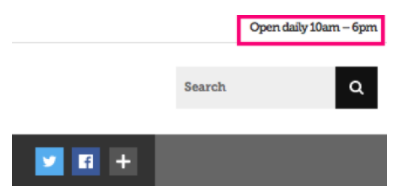
Resulted in an 85% drop in searches containing ‘hour’:

What does Google Analytics do?
Google Analytics is a free online tool that collects data on how people interact with your website. It tracks things like where they come from (e.g. Google, social, referral sites), what pages they visit, and what they search for on your site. You can track your email and social campaigns to see what generates traffic to your website, you can segment different audiences based on what people visit and how they behave, you can see if people visit just one page on your website before leaving, and find out where in the world your traffic is coming from.
How can I use Google Analytics?
People often approach GA with enthusiasm, thinking that pulling a few levers will make all the insights fall out. You can see what’s popular on your website easily, things like top pages and top search terms. But tracking user journeys, and understanding why things are happening is more like one of those frustrating claw arcade games where you never get the toy. The confusing terminology, number of reports, and the fact that a lot of useful stuff isn’t tracked automatically make it tricky. Below are some ideas about how you can use GA effectively.
Create a dashboard
Dashboards are a great way to track the things you care about in one place, in an easily digestible format. They ensure that everyone is using the same data to base decisions on, and they’re an easy way to share the great work you’re doing with the wider organisation. You can create a dashboard yourself, or we can create a dashboard for you.
Get specialist help
If you manage a big site you’ll want to consider a full-time GA specialist to get to grips with your data. If you can’t bring in a permanent employee consider getting help from a consultant (such as Lanalytics!). Spend a bit of time working with them to get really useful insights, they’ll help you track your performance and meet your goals. Ask them to explain anything you don’t understand, and make sure they really listen to your needs – it’s their job to help you get results.
Learn it yourself: pair with specialist
If you want to learn GA yourself it’s ideal to have a specialist on-site to help you find what you need amongst the confusing interface and terminology. You’ll be able to get help with questions when they arise, such as ‘Are users actually clicking on that 6 pt link that’s 3 km down the bottom of the page?’ This is the easiest way to learn.
Learn it yourself: training courses and online tutorials
If you don’t have an on-site specialist, try a certified course or do online training such as the free Google Analytics Academy. It’s difficult to learn about all of the reports, terminology and quirks of GA in a training session, so if you decide to go to a paid course it’s a good idea to define the main things you’d like to know and ask the instructor if they’ll cover these before you book into the session. Likewise find bite-sized online tutorials that meet your specific goals – you’ll get lost if you try to learn everything. Units 2 & 3 of the Beginner’s Course of the Google Analytics Academy are a good place to start. Also don’t be afraid to Google! There are lots of good blogs to answer your questions – even specialists need to Google all the time.
You can also sign up to our newsletter to receive analytics training guides, such as How to segment your audience with Google Analytics.
Assign site measurement to a team member
Consider training up a member of your team. They should be passionate about users, good with technology, and good communicators. Don’t rule out less-experienced team members – putting data to good use relies on knowledge of business, team and user needs, which are learnt on the job. Ideally they’ll have a mixture of specialist help, training, and dedicated time to work with the tool.
Infusing your team with data

Whatever route you decide to take, don’t let your data sit in a vacuum. Analytics works best when every team member can track what they’re interested in. For example designers will want to know whether their blue call-to-action button is being clicked, whereas content designers will want to know which of the pages they’ve written are popular.
Work as a team to define things that are important, like are the right people finding your online form? Work out what goals you need to track, and build up to regular dashboard reporting which reflects your performance and audience needs. You can read more about that in the post Create a website dashboard.
Google Analytics is a valuable source of insights to help you understand your users and improve your site. Whether you decide to learn Google Analytics yourself, assign it to a team member, or get a specialist in, make sure you build a performance culture within your team. GA will help you to help you increase traffic to your website, meet your goals, and prove the value of your work. Get started!
Contact Lanalytics for help with using Google Analytics to make your website brilliant.
Photo by Austin Distel on Unsplash.
